Discount Code Guide for ePlatform Customers
ePlatform customers receive an additional 25% off their SuperLit Readers orders. Each ePlatform customer has been assigned a unique discount code that can be applied at checkout. Simply follow the steps below to find and use your ePlatform customer discount code.
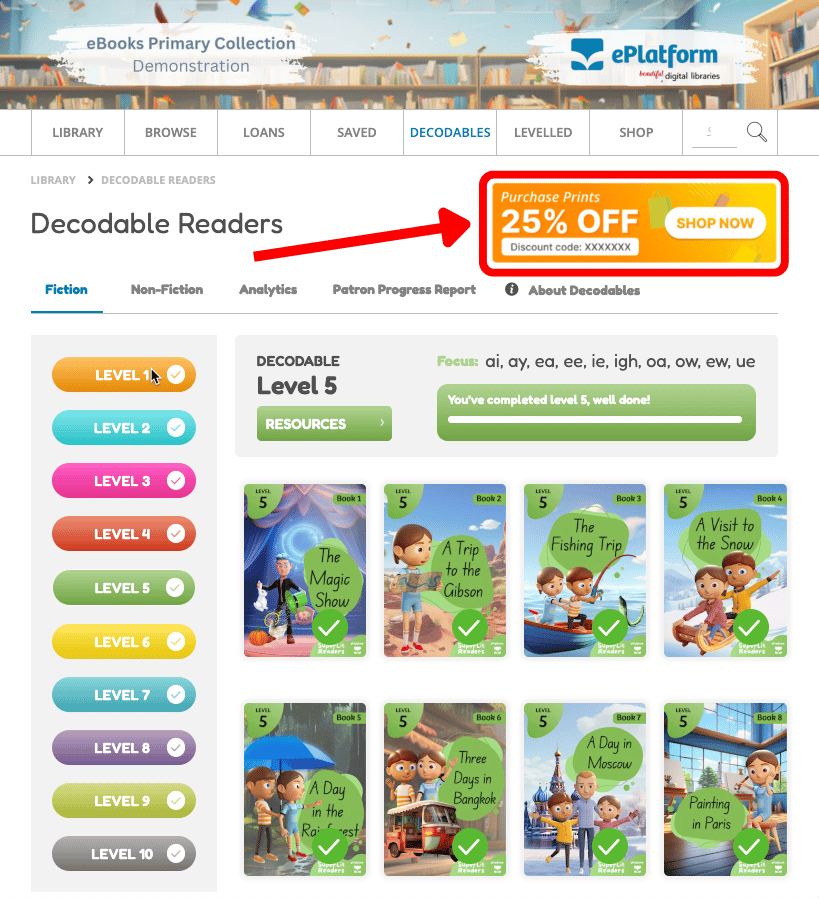
How to Find & Use Your Code
1. Visit your school's ePlatform Digital Library and Log In as a staff member.
2. In the 'Decodables' area you will see a print discount code as per the screen shot here.
3. Enter this code during the checkout process and you will receive a further 25% discount.
* This offer is for paid up customers of ePlatform only. Please do not share your discount code or it will be disabled.
Still unsure of how to redeem your discount code? Contact Us and our team will be happy to help!
